
I was toying with the idea of creating some lists on Twitter. For the sake of experiment that is! Then once created, I wanted to delete or remove them and Oh God, I just got stuck. I just could not move them. I surfed across the help menu but couldn’t find anything helpful.

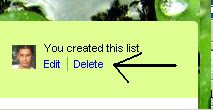
Later, I cracked the super mystery, lol…its super easy actually. I clicked on Lists’ View All (See image above) in the right side bar, then again clicked onto the particular list (image on your left). Deletion in mind, I looked up, on the top of sidebar, in the right I did find the Delete and Edit button (image on your right). That’s about it. I was glad, so simple it was really.
The edit button will enable you to change and or add the description, you may also alter the status of the list, say from private to public or contra.
Did I solve your query, mate? For more useful Twitter tips and hacks (+) you may join me at http://twitter.com/krishbhatt.

